DEC Multia / UDB (Universal Desktop Box)
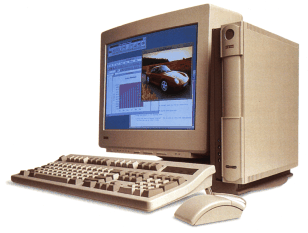
The Digital Equipment Multia was DEC's attempt to build a network-friendly workstation that was more of a "network computer" as originally conceived by Larry Ellison of Oracle - where the computer was a CPU and memory and display, with little else, and storage was mostly on the server side. The idea was to make them cheap, yet powerful enough to do real work on.
DEC designed a really small machine. It was meant to run a variety of OSes (NT for Alpha, Linux, True-64 Unix and OpenVMS(sort of)), although the Intel-based version may support more OS options. In an effort to squeeze the most amount of computer into the smallest possible space, DEC cut a lot of corners, and ended up using more "laptop" technology than anything else. From the 2.5" HD and ultra-thin floppy, 2 PCMCIA slots, and everything else built into the motherboard, the Multia really resembled a double-thick laptop (sans keyboard and display) inside and out.
Unfortunately, laptops aren't really built to run 24 hours a day, 7 days a week, but workstations are usually run this way - and this has been the Multia's major failure point - overheating from strained components that are being asked to run for much longer than originally spec'ed. The internal fan is somewhat anemic, hardly enough to cool the 166Mhz Alpha, ram, HD, and surface mount components on the underside of the motherboard.
The Multia's coolest feature was the sliding door that covered the floppy and drive bays if you didn't want to access them. Unfortunately, this was often the first part to break off and very few Multias seem to have the door intact these days.
DEC Multia Hardware Info
 166Mhz Alpha AXP 64Bit RISC Processor
166Mhz Alpha AXP 64Bit RISC Processor
2MB TGA Graphics Adapter (Digital 21030) - Standard VGA (HD-15) Connector
Supports the following resolutions:
-- 640 x 480
-- 800 x 600
-- 1024 x 768
-- 1280 x 1024
Two PCMCIA Slots
16Bit Audio (interfaces front-mounted)
PS/2 Keyboard and Mouse connectors
Integrated Ethernet 10Base-T (also BNC and AUI connectors)
Supports up to 128MB True Parity RAM
OS Support Includes: Windows NT (for Alpha), Linux, Tru64 Unix, OpenVMS(with tweaking), Digital Unix, NetBSD, FreeBSD and OpenBSD
2 serial ports and a parallel port
One 32Bit PCI slot
1.44MB DEC 3.5" Floppy Drive (optional)
1 additional bay for a very thin (1/3rd height) 3.5" HD or a 2.5" HD (SCSI or IDE)
SCSI not built in - but available as a very small PCI Adapter card
Built in IDE Controller (not EIDE, so it's a slow performer using IDE)
Alpha CPU Machine Types
The Alpha-based Multia came in 3 models, the "VX40", which was a 166Mhz Alpha that was soldered to the motherboard, and therefore, not upgradeable, and the "VX41" which was a 166Mhz Alpha that was socketed, and could be upgraded to a 233Mhz Alpha (also known as Model "VX42"). The VX41 and VX42 also had an upgradeable "cache card" slot, which would allow you to increase the Level2 cache for an added horsepower boost.
 Performance
Performance
The 166Mhz model only "seems" to have the speed of a 100Mhz Pentium, so the machine isn't as fast as you might think. However, for large floating point operations, the Alpha easily outperforms a similar speed Pentium. The Pentium is a general-purpose CPU, the Alpha seems to have been designed to do high-end math only.
The Mutlia could be run either flat on a desk (with the monitor on top), or on it's side with an optional desk-stand (with the monitor by it's side). According to reports, because of the heat given off by the machine and it's cooling problems in general, on it's side is the best way to run it, so that heat escapes through the vents at the top (since hot air rises). This allows the fan to perform better.
A common hack for the Multia is to replace the anemic two-speed boxer fan with a higher performance fan for greater cooling. Although considerably more noisy (the stock fan is nearly silent), the gains of longer living hardware are without question. If you're not going to replace the fan, then make sure the unit has adequate ventilation and/or keep it by a window or anyplace with a nice cool breeze.
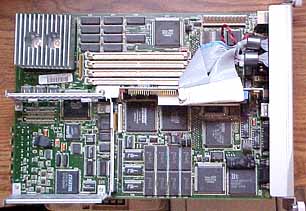
RAM
The Multia requires "True Parity" RAM, similar to SUN and SGI Equipment. The RAM required is standard 72pin SIMMs, so some types of PC memory will work, provided that they are "True Parity" (i.e. 36bit), and 70ns or better. There are 4 SIMM slots. The multia generally can take from 24 to 256MB of RAM. The first 2 slots take 4 to 64MB SIMMs, but the second 2 slots take 8 to 64MB SIMMs. 12MB SIMMs may be used in the VX41 and VX42 models only, but I've never encountered one of these type SIMMs, so I don't consider it a big issue.
OS
There's a variety of OSes to use on a Multia. From the start, the machine was designed to use NT for Alpha. Supposedly, NT for Alpha will boot right off a SCSI CDROM and install -- no floppy is even required for this. Linux and other choices probably require the floppy drive. According to the NetBSD FAQ, if you are using an IDE drive and not a SCSI drive, you will have to bootstrap the machine every time with a floppy.
Intel CPU Machine Types
 The Intel Pentium-based Multia came in only one model I know of, a 100Mhz Pentium, with a slightly different case. Note the rectangular power button instead of the round button of the Alpha based machines. Also, it seems as though the sliding door is different as well. Pentium Multias are just network-ready PC's and not that exciting. They do have the advantage however, of being more easier to work with, given that the Intel architecture (overall) is simply way more supported than the Alpha.
The Intel Pentium-based Multia came in only one model I know of, a 100Mhz Pentium, with a slightly different case. Note the rectangular power button instead of the round button of the Alpha based machines. Also, it seems as though the sliding door is different as well. Pentium Multias are just network-ready PC's and not that exciting. They do have the advantage however, of being more easier to work with, given that the Intel architecture (overall) is simply way more supported than the Alpha.
The "Intel Inside" sticker is a sure sign you're looking at a Pentium Multia instead of an Alpha.
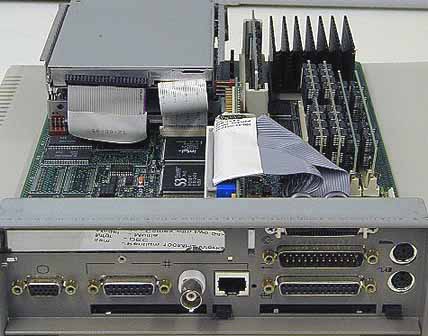 Looking at the inside of the Pentium Multia, while the layout is similar, the heatsink is different. Note that this also has a Cache Card slot (just left of the CPU, an upright card in a plastic holder). I assume that this is standard COAST memory, available as 256k or 512k of level 2 cache.
Looking at the inside of the Pentium Multia, while the layout is similar, the heatsink is different. Note that this also has a Cache Card slot (just left of the CPU, an upright card in a plastic holder). I assume that this is standard COAST memory, available as 256k or 512k of level 2 cache.
FIRMWARE
Before you even get an OS loaded onto the Multia, check out the SRM "console". After the machine first powers on, it will perform an interesting series of diagnostics (pretty!). If everything checks out, but no OS loads, it will be in the Console, which Sun and SGI users will find somewhat similar to the command monitor built into the hardware of their workstations. However, the nify thing about the Multia is that there's a pretty extensive set of commands and utilities built right into the ROM. Like you even need an OS at all? Type "help" and you get an impressively long list of commands, including such unix staples as "ls" (which will show you even more). All this is built onto a 768k FlashROM, and, had DEC continued to build the machine, would have been Flash upgradable as new releases came along.
There is a secondary "console" known as ARC. Typing 'arc' at the SRM console will bring you into it. This console is used to boot NT, but is also useful for configuring the hardware and trying to get it to initially install Linux.
Multia / UDB Hardware Links
 PDF Manual for Multia - 2MB file size
PDF Manual for Multia - 2MB file size
alphalinux.org - Linux for Alpha / Multia
NetBSD FAQ for Multia
DEC UDB Information
Multi and Alpha Linux
Multia and IDE Drives
Despite it's failure points and other problems, the Multia is by far, the cheapest, easiest way to get into messing around with the Alpha CPU, and because so many OS options exist for it, you have a good choice of things to try when using a Multia. Besides, it's quiet and cute, yet powerful enough to be useful.
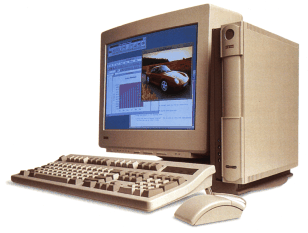
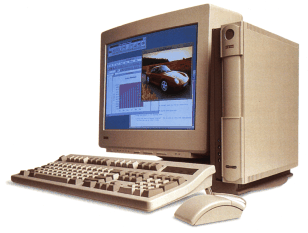
166Mhz Alpha AXP 64Bit RISC Processor
Performance
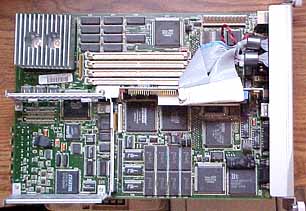
The Intel Pentium-based Multia came in only one model I know of, a 100Mhz Pentium, with a slightly different case. Note the rectangular power button instead of the round button of the Alpha based machines. Also, it seems as though the sliding door is different as well. Pentium Multias are just network-ready PC's and not that exciting. They do have the advantage however, of being more easier to work with, given that the Intel architecture (overall) is simply way more supported than the Alpha.
Looking at the inside of the Pentium Multia, while the layout is similar, the heatsink is different. Note that this also has a Cache Card slot (just left of the CPU, an upright card in a plastic holder). I assume that this is standard COAST memory, available as 256k or 512k of level 2 cache.
PDF Manual for Multia - 2MB file size