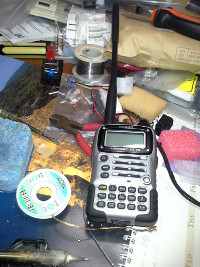Yaesu VX-7R EXP/A2 New Edition MARS/CAP/Freeband mod
First a warning. I am not taking any responsibility for damage punters do to their radio, themselves, or the neighbours cat if it mysteriously disapears or spontaneously combusts during this operation. I'm quite sure this WILL VOID YOUR WARRANTY.
Okay, that out of the way. So thanks to Geoff's advice, I eneded up grabbing a VX-7R and wanting to do the MARS/CAP mod so that it can be freebanded. This sounded relatively simple as he was able to do the software mod on his older VX-7R and life is peachy. This didn't work on the A2 revision of the VX-7R that gets peddled around here in Australia. So, something was different internally with this version.
The Box looks like this:
Click to zoom..

Being very new to radio the biggest is problem I encountered after the mod was my own creation.
So, *ALWAYS* when you want to re-program the radio via VX-7R commander, always do a factory reset, read the current config (!) after the reset then program your radio from data pasted into *THIS* freshly read blank config. You can get the radio into such a state that you can't even easily reset it and have junk half-icons corrupted across the screen.
Step 1:
For giggles and to be safe, before you do anything, reset your VX-7R and save the config using VX-7 Commander. Just to be safe. To reset your VX-7R, hold down BAND + V/M + 4 + Power. When asked to reset, hit Mon[F].
Step 2:
Pull the battery and sticker off. Examine the solder blocks. On mine, blocks 3, 4 and 5 are set by factory. Remove jumpers 4 and 5 leaving 3.
Click to zoom..

Step 3:
Replace the sticker, barometric unit (if you have one), and put the radio back together.
Click to zoom..
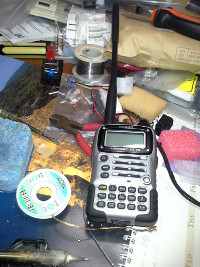
Step 4:
Programming the radio. First perform a complete reset blowing away the entire memory contents. Interestingly, a reset with jumpers 4 and 5 on produces a different state and magic program bits than a reset with the jumper blocks removed. I found this annoying. So, reset it again by:
Hold power to turn the radio off.
Hold: "Band" "V/M" "4GHI" "Power Button"
Press "Mon[F]" When the bunny rabbit photo appears asking you to confirm factory reset. (..I like the bunny)
Now to program the radio:
Download and install VX7-Commander
Configure VX7-Cmdr's serial ports etc to what ever you have set up.
Read current radio config which is super important as it gets the magical bits correct after a factory reset. This gets a stable "magic bits" state.
Now set your channels up with the paste functionality from before. Make sure you paste ONLY the channels and not the magic config bits.
Write the modified config back to the radio.
Go test the new transmit frequency ranges.
Special Thanks for putting up with my badgering and complete cluelessness is Geoff, Tezza and Matty from NSW UHF-CB Ch.#69 (477.1375Mhz).
Made with EDIT/TPU on a MicroVAX 3100-m10e running OpenVMS 7.3 Hobbyist